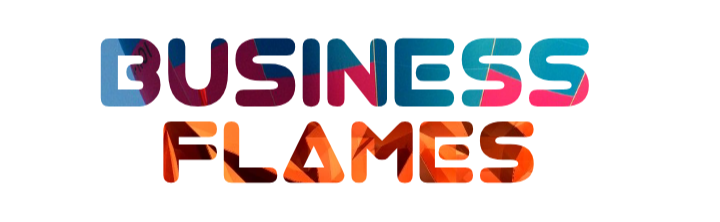In the fast-paced world of gaming, a powerful gaming PC is essential for an immersive and lag-free experience. When it comes to building your gaming rig, choosing the right size for your PC case is a crucial decision. Not only does it impact the overall aesthetics of your setup, but it also determines the components you can accommodate.
In this guide, we’ll walk you through the basics of selecting the perfect size for your gaming PC case, ensuring that your investment aligns with your gaming needs. And for those looking to get their hands on affordable and high-quality gaming PC cases, look no further than Mindtech.
-
Understand Your Gaming Needs:
Before diving into the world of PC case sizes, it’s essential to understand your gaming needs. Are you a casual gamer, or do you engage in intense gaming sessions that demand powerful components? Knowing your requirements will help you determine the size of the case that best suits your needs.
-
Consider Future Upgrades:
Gaming technology evolves rapidly, and you might find yourself wanting to upgrade your components in the future. Choosing a case with enough space for additional hardware, such as extra storage, a more powerful graphics card, or additional cooling solutions, is a smart move. This foresight ensures that your gaming PC remains relevant and capable of handling new releases without a hitch.
-
Motherboard Compatibility:
The motherboard is the heart of your gaming PC, and its size dictates the form factor of your case. Common motherboard form factors include ATX, Micro-ATX, and Mini-ITX. Larger cases can accommodate ATX motherboards, offering more expansion slots and potential for upgrades, while smaller cases are designed for Micro-ATX or Mini-ITX motherboards. Ensure your chosen case aligns with your motherboard form factor to avoid compatibility issues.
-
Graphics Card Length:
For gamers who crave stunning visuals, a powerful graphics card is a must. However, these cards come in various sizes, and not all cases can accommodate the length of high-end models. Check the maximum graphics card length supported by your chosen case to ensure your gaming setup can handle the visual demands of modern games.
-
Cooling Solutions:
Intensive gaming sessions generate heat, and an effective cooling system is vital to prevent overheating. Larger cases often provide more space for advanced cooling solutions, including liquid cooling systems and larger fans. Consider your cooling needs and choose a case that offers sufficient airflow and space for your preferred cooling solution.
-
Storage Options:
Gaming enthusiasts often accumulate a vast library of titles, requiring ample storage space. When selecting a PC case, consider the number of hard drive and SSD bays it offers. If you plan on expanding your storage in the future, choose a case that can accommodate additional drives without compromising airflow or other components.
-
Portability and Space Constraints:
If you attend gaming events, LAN parties, or have limited space, the size and weight of your PC case become significant factors. Smaller cases are more portable and suitable for compact setups, while larger cases offer more room for components but may be less convenient to transport. Balance your desire for performance with practical considerations.
-
Aesthetics and Build Quality:
Gaming is not just about performance; it’s also about style. Choose a case that aligns with your aesthetic preferences and complements your gaming setup. Additionally, consider the build quality and features, such as cable management options, ease of assembly, and the availability of RGB lighting, to enhance the overall look of your gaming rig.
Tips for Selecting the Gaming PC Case:
- Define Your Gaming Goals:
- Determine your gaming needs and the level of performance you’re aiming for.
- Plan for Future Upgrades:
- Choose a case with room for expansion to accommodate future hardware upgrades.
- Check Motherboard Compatibility:
- Ensure your case supports the form factor of your chosen motherboard.
- Consider Graphics Card Length:
- Verify that the case can accommodate the length of your desired graphics card.
- Prioritize Cooling Solutions:
- Select a case with effective cooling options to prevent overheating during extended gaming sessions.
- Evaluate Storage Options:
- Choose a case with sufficient bays for hard drives and SSDs based on your storage needs.
- Balance Portability and Space:
- If portability is crucial, opt for a smaller case; otherwise, consider larger cases for added space and features.
- Align with Aesthetics:
- Pick a case that complements your gaming setup’s style and enhances its overall visual appeal.
- Check Build Quality and Features:
- Assess the case’s build quality, cable management options, assembly ease, and any additional features like RGB lighting.
Conclusion:
Selecting the right size for your gaming PC case is a critical step in building a powerful and visually appealing gaming setup. By understanding your gaming needs, considering future upgrades, and evaluating factors like motherboard compatibility, graphics card length, cooling solutions, storage options, portability, and aesthetics, you can make an informed decision.
And when it comes to finding affordable and top-quality gaming PC cases, look no further than Mindtech. Upgrade your gaming experience by choosing a case that not only houses your components but also reflects your gaming style.